Managing a website has its challenges. As time goes on, these challenges can become more…

How to Create a Photography Website with Cloudways in 2022
If you are a photographer and want to share your work with the right audience, then there’s no better option than a digital medium. Your photos deserve a portfolio website to showcase your hard work and ultimately earn from them.
So how do you start making a photography website? One way is to spend a hefty amount of money to let the professionals do it all for you. The other is to do it yourself. But how does a non-technical user use the latter method without being technically sound and well-acquainted with coding programs?
Well, it is possible through a more innovative option. In fact, you can launch your photography website in just a few minutes with a couple of clicks.
Wondering how? Skip to this section to learn the steps to get started with the revolutionary Cloudways Photography Bundle.
Let’s walk through the struggles that non-technical users typically face while building a photography website and learn how the Cloudways Photography Bundle simplifies all the complexities for you to be the best choice for all users.
Why Creating a Photography Website Is Too Technical for Beginners?
Building a photography website from scratch can be a big scary thought for beginners. But there are multiple page builders and themes that make the job easier, no?
Well, it is not as easy as it sounds. Even getting started with these codeless tools requires you to make complicated choices about the right website builder, plugins, and themes. Choosing the right theme, plugin, or website builder requires some degree of customization and technical knowledge to decide what would work best for your photography website.
Sure, there are hundreds of listicles that may guide you on the best-selling tools, plugins, or themes, but it is a difficult task to ensure they’re optimal for your photography website.
If you listen to the wrong advice, you could end up with an average photography website that…
#Create #Photography #Website #Cloudways
Read More on Sarim Javaid
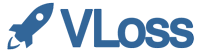



Comments (0)