Managing a website has its challenges. As time goes on, these challenges can become more…

How to Conduct WordPress Performance Audit (Front & Backend)
Are you tired of your WordPress website running slowly and losing visitors due to poor performance? A performance audit can help you identify these issues’ root causes and provide actionable steps to improve your site’s speed and overall performance.
A WordPress performance audit involves analyzing various aspects of your site, such as its code, content, and hosting environment, to identify areas that may be causing it to run slowly or inefficiently. It also gives you insights into what steps you can take for better performance.
In this blog post, I will walk you through the process of conducting a WordPress performance audit, including what to look for, what tools to use, and how to interpret the results. So, if you’re ready to take your WordPress site to the next level, read on!
WordPress-performance-audit”>What Is a WordPress Performance Audit?
A WordPress website audit is like a thorough checkup for a website to see how fast it loads and how much it uses computer resources. For example, imagine you have a WordPress site that takes a long time to show up when someone visits it.
A performance audit would dig into the reasons behind this slowness. It might be that the images on your site are too big and need to be resized or that there are unnecessary plugins installed that are making things slow.
By doing this audit, you can identify and fix these issues, making your website faster and giving your visitors a better experience. This kind of checkup can also be a helpful list when making a new website, ensuring all the important stuff is done well from the beginning.
WordPress-performance-audit-important”>Why Is a WordPress Performance Audit Important?
Maintaining the value of your website, both for you and your visitors, relies on its continuous functionality and optimization. Regularly auditing your WordPress site is a crucial step in achieving this.
WordPress websites have different parts, like themes and plugins. Just like any other…
#Conduct #WordPress #Performance #Audit #Front #Backend
Read More on How to Conduct WordPress Performance Audit (Front & Backend)
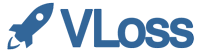



Comments (0)