Managing a website has its challenges. As time goes on, these challenges can become more…

WordPress Shortcodes – A Complete Guide For Beginners
Looking to make your WordPress posts and pages more interactive and visually appealing? WordPress Shortcodes are here to make your life easier. These handy snippets of code allow you to add various functionalities and design elements without the need for advanced coding skills.
In this blog post, I’ll cover everything you need to know about WordPress shortcodes. First, we’ll start by exploring the default WordPress shortcodes and how to add them. Next, we’ll delve into how to use shortcodes in various parts of your website, including posts, pages, widgets, and even theme files.
Also, I’ll guide you through creating your own custom shortcode in WordPress, allowing you to customize your website’s design and functionality to your exact needs. Finally, we’ll compare shortcodes to Gutenberg blocks, another popular way of adding custom elements to your website.
So, let’s delve in!
WordPress Shortcodes: An Overview
WordPress shortcodes are a powerful and versatile feature that lets you add dynamic content and functionality to your website without needing any coding skills. Shortcodes are essentially small code snippets that you can insert into your posts, pages, widgets, or theme files to display a specific function or content.
Using shortcodes greatly enhances the user experience by providing easy-to-use features such as buttons, forms, galleries, and much more. Additionally, they can also improve your website’s SEO by making your content more interactive and engaging for your visitors.
Streamline Your Development-Workflow With a Featured-Pack Solution
Join 11,000+ satisfied web developers & experience seamless web hosting with Cloudways—no more management hassles.
WordPress Shortcodes: Pros & Cons
Now that you’ve an idea of WordPress shortcodes, let’s quickly go through their pros and cons before diving into the how-to part.
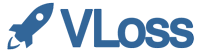



Comments (0)