Managing a website has its challenges. As time goes on, these challenges can become more…
![How to Check & Upgrade to the Latest WordPress Version [In-Depth Guide]](https://i0.wp.com/www.vloss.net/wp-content/uploads/2022/02/How-to-Check-amp-Upgrade-to-the-Latest-WordPress-Version.jpg?fit=352%2C185&ssl=1)
How to Check & Upgrade to the Latest WordPress Version [In-Depth Guide]
WordPress is a name that resonates with every website creator, and the numbers speak for its favor. Powering over 43 percent (Source: W3Techs) of the total websites on the internet, WordPress is the most popular CMS in cyberspace.
With the first official public release in 2003, WordPress has maintained a practice of releasing its updated versions frequently and has released over 550 versions (both major and minor) over the course of 19 years, with 5.9 being the latest WordPress version.
Of course, in 2022, you can’t use a WordPress version released decades ago and expect optimum website performance or perfect user experience. In this piece, you’ll learn how to check what WordPress version you’re currently running and how to upgrade or downgrade this to a version that suits your requirements.
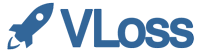



Comments (0)